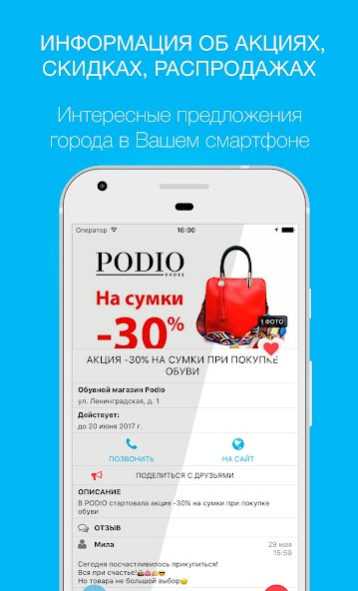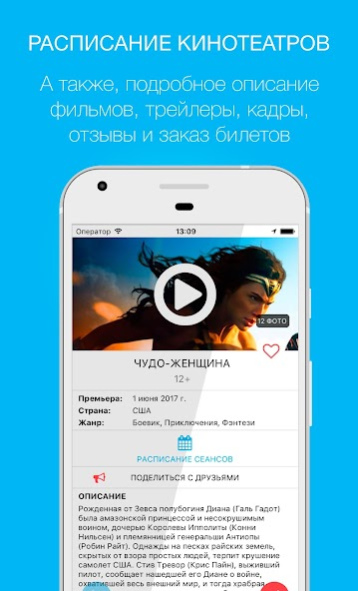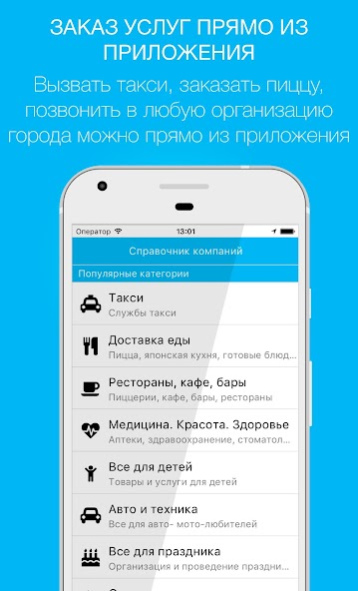toCity 2.40.0
Continue to app
Free Version
Publisher Description
ToCity mobile app.
Weather forecast.
Detailed event poster.
Announcements of new movies and cinema schedules in your city.
City promotions and sales. Valid discounts.
The ability to call a taxi or call to any organization directly from the application.
Information about the enterprises of the city: there is no longer any need to save phones and monitor their changes!
Daily update information!
Torzhok, Vologda, Tomsk, Surgut, Orekhovo-Zuevo, Mines, Ust-Ilimsk, Rzhev, Engels, Mirny (Arkhangelsk region), Plesetsk, Zelenograd. Russia ... Soon in other cities :)
stay with us!
Information in the application by city:
Vologda Oblast: Vologda, Cherepovets
Tomsk Region: Tomsk
Khanty-Mansi Autonomous Okrug: Surgut
Moscow and Moscow region: Orekhovo-Zuevo (and Orekhovo-Zuevo district), Zelenograd
Rostov Region: Mines
Irkutsk Region: Ust-Ilimsk
Saratov Region: Balakovo, Engels
Tver region: Rzhev, Torzhok
Murmansk region: Apatity, Kandalaksha
Arkhangelsk Region: Mirny, Plesetsk
About toCity
toCity is a free app for Android published in the Food & Drink list of apps, part of Home & Hobby.
The company that develops toCity is ООО "Максимум". The latest version released by its developer is 2.40.0.
To install toCity on your Android device, just click the green Continue To App button above to start the installation process. The app is listed on our website since 2020-08-01 and was downloaded 0 times. We have already checked if the download link is safe, however for your own protection we recommend that you scan the downloaded app with your antivirus. Your antivirus may detect the toCity as malware as malware if the download link to com.embarcadero.MSPGOR is broken.
How to install toCity on your Android device:
- Click on the Continue To App button on our website. This will redirect you to Google Play.
- Once the toCity is shown in the Google Play listing of your Android device, you can start its download and installation. Tap on the Install button located below the search bar and to the right of the app icon.
- A pop-up window with the permissions required by toCity will be shown. Click on Accept to continue the process.
- toCity will be downloaded onto your device, displaying a progress. Once the download completes, the installation will start and you'll get a notification after the installation is finished.